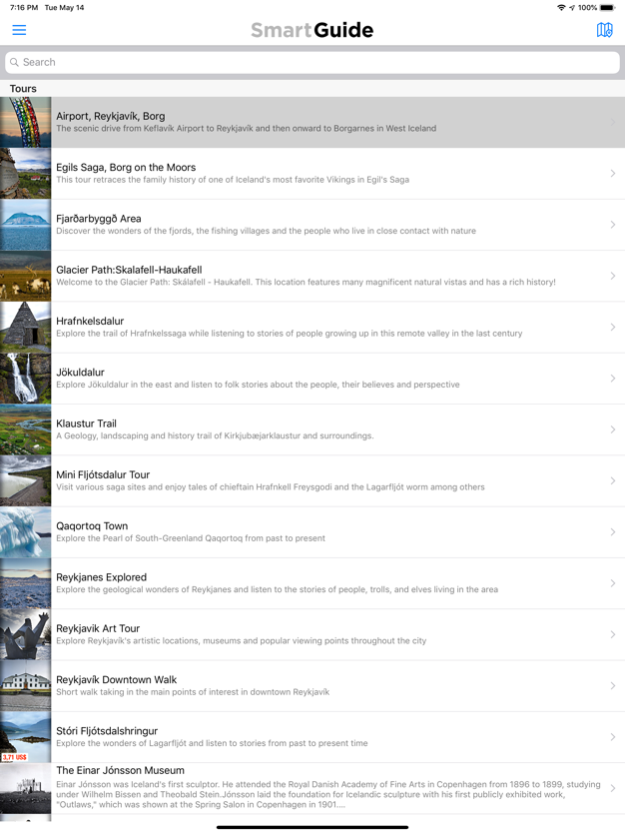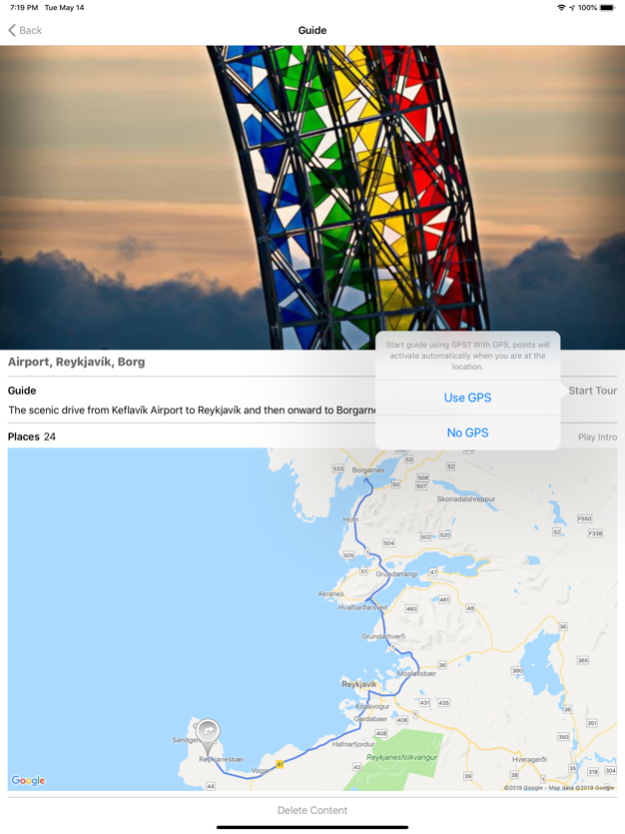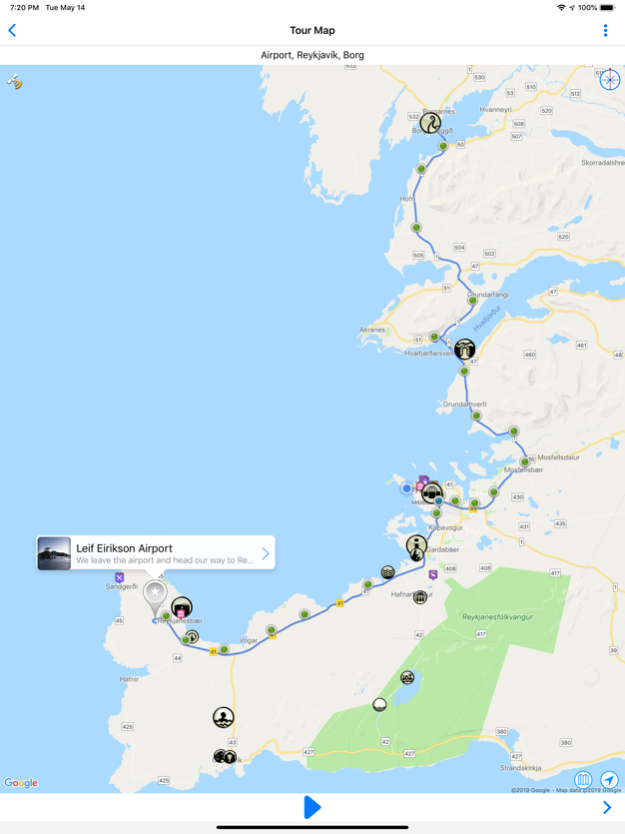Locatify SmartGuide 3.81
Continue to app
Free Version
Publisher Description
The Locatify SmartGuide app is like having your own personal tour guide in your pocket!
The app features location-based audio guides which have been professionally created with voice actors and multimedia content. The guides are perfect for city walking tours, cycling routes, self-driving tours or museum guides.
The tours are presented in a unique way with audio narrations, pictures, quiz game elements and an interactive map which shows your location and triggers audio as you approach nearby points of interest.
Audio Tour Guide Highlights:
- On location guided tours with storyteller narrations (enabled with GPS or iBeacons)
- Local points of interest and pictures
- Enjoy in your own language with Multilingual content
- Offline content - no internet connection required (once the otu has been downloaded)
- Interactive map with GPS and navigation
- Enjoy from home as a trip planning tool or as a virtual tour guide
- Both free and paid tours available
Do you want to create your own audio guides or treasure hunt games? Try it out for free at locatify.com or download the Locatify TurfHunt app to play treasure hunt games.
Please note: Continued use of GPS running in the background can decrease battery life.
Apr 11, 2022
Version 3.81
Bug fixes and performance improvements
About Locatify SmartGuide
Locatify SmartGuide is a free app for iOS published in the Recreation list of apps, part of Home & Hobby.
The company that develops Locatify SmartGuide is Locatify. The latest version released by its developer is 3.81.
To install Locatify SmartGuide on your iOS device, just click the green Continue To App button above to start the installation process. The app is listed on our website since 2022-04-11 and was downloaded 2 times. We have already checked if the download link is safe, however for your own protection we recommend that you scan the downloaded app with your antivirus. Your antivirus may detect the Locatify SmartGuide as malware if the download link is broken.
How to install Locatify SmartGuide on your iOS device:
- Click on the Continue To App button on our website. This will redirect you to the App Store.
- Once the Locatify SmartGuide is shown in the iTunes listing of your iOS device, you can start its download and installation. Tap on the GET button to the right of the app to start downloading it.
- If you are not logged-in the iOS appstore app, you'll be prompted for your your Apple ID and/or password.
- After Locatify SmartGuide is downloaded, you'll see an INSTALL button to the right. Tap on it to start the actual installation of the iOS app.
- Once installation is finished you can tap on the OPEN button to start it. Its icon will also be added to your device home screen.